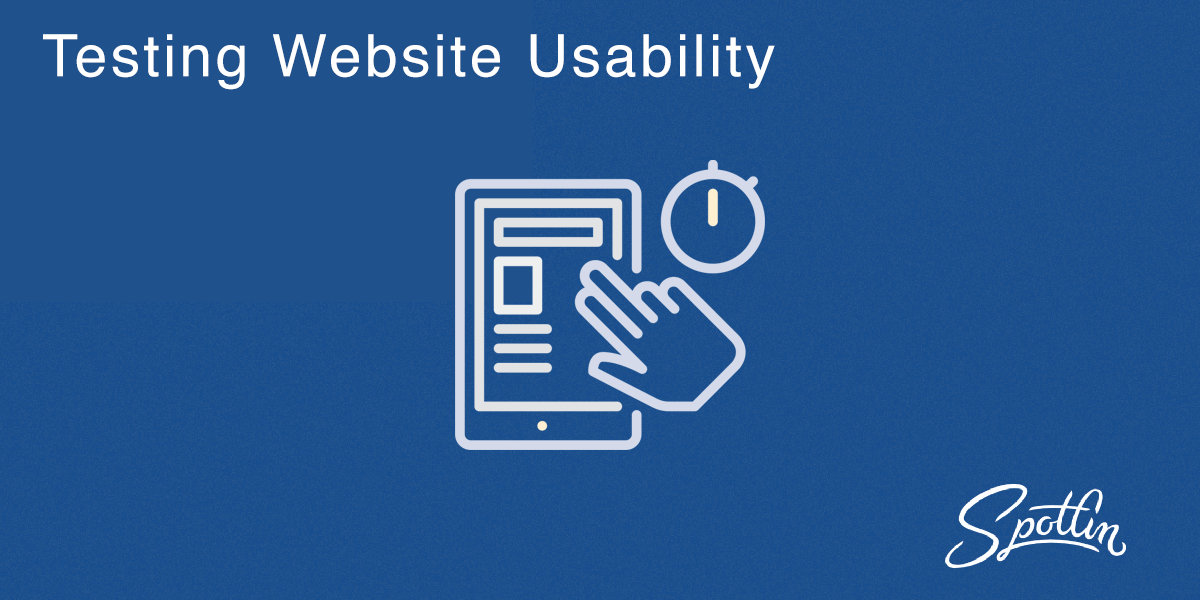In this post we’re going to show you some of our favorite tools to use for user testing.
User testing can be critical for increasing conversions, but it isn’t just for existing sites. You can user test designs and even wireframes.
These tools can be used to bring more value to your work and efforts by validating how users intend to interact with your site.
Below are some tools to help you get started user testing sites.
Heatmaps
User testing existing sites is the easiest place to start and not just inclusive of actual tests that users need to complete. If you have enough existing traffic you can use your current traffic to do a lot of legwork for you.
We especially like heat maps for identifying if CTAs (calls to action) are working effectively or end up buried in your content and are not converting well.
CrazyEgg
Our favorite is CrazyEgg because it’s easy to setup and free to get started. It’s easy to embed and they have a WordPress plugin.
CrazyEgg seems to feel a bit more complete in terms of a product.
HotJar
HotJar is very similar to CrazyEgg, also easy to setup and also has a WordPress plugin to setup the embed for the tool to start tracking and analyzing.
A big win for HotJar is they have a free forever plan. It has some limits but works well for most small to medium websites that get a moderate amount of traffic.
Visit HotJar
User Testing
Actual real life user tests are incredibly valuable, especially if you’re still in the design or mock phases of a project.
The below tools and services can be used to create questionnaires, get design feedback, and usability test functionality or even likeliness of someone to buy a product or service.
Great for making sure your message is clear and site is easy to navigate for your target customer.
These are in no particular order and for the most part are very similar products.
Feedback Collection
Collecting, storing, and sorting all this data can be cumbersome. There are tools and services to help bring all these usability testing data together in one place and help you understand it.
UserVoice
UserVoice offers product roadmaps based on user feedback and/or bug reporting. This is great for collecting issues and feedback from clients. It also integrates with Jira and Visual Studio Team to keep everyone in the loop.
"Low tech" options
Need something a bit more low tech without so many options or frills built in? Here's a few you can use for basic bug and feedback tracking.
Full Service Experimentation
These tools do A LOT. From heat maps, a/b testing, user feedback collection, to device testing. These are full service suites of tools best for marketers, designers, and developers.
Optimizely
Optimizely does a host of services from A/B testing to heat maps and data experimentation. Chiefly it helps marketing teams test, learn, and deploy experiments to maximize ROI.
UserZoom
UserZoom is similar to Optimizely but its also great for design and development teams to collect feedback and data from clients. If you don't have your own user base to collect and test on you can use UserZooms wide range of audience.
Internal Tools
Reflector
Not really a usability tools or service, but great for emulating a device lab! It's essentially a "screen mirror" across multiple devices, operating systems, and more.
Ghostlab
Ghostlab is a great way to synchronize a bunch of devices when testing. Useful for working in teams or with clients to track down bugs or issues. It integrates with PM software like Jira, so you can track what needs fixed and who should be fixing it.
Conclusion
There are a lot of tools out there when it comes to usability testing and it can be overwhelming, so we hope this was helpful and let us know in the comments:
- Which tool you’re going to try first!
- What tool is your favorite?
- What do you think was missing from this post?
Comment below!