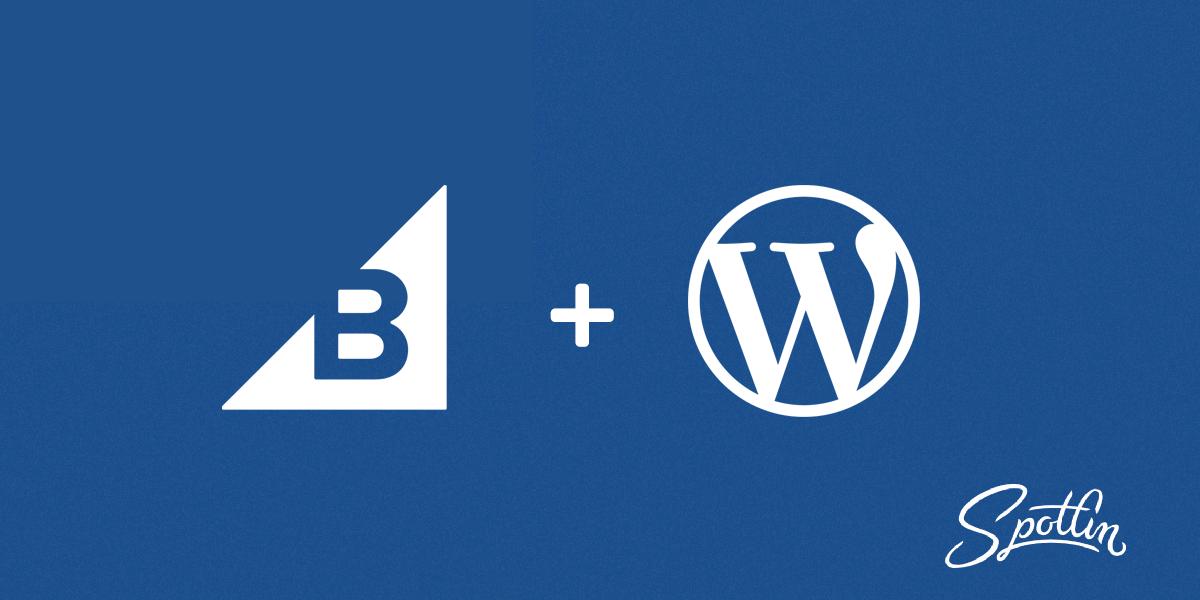BigCommerce is a ecommerce platform that is growing rapidly and really starting to take control of the ecommerce platform market. We’re fully invested in BigCommerce as a solution for our clients ecommerce needs.
Especially when coupled with WordPress it opens a huge amount of flexibility and functionality for small to enterprise ecommerce sites to grow and scale.
I’m going to dive into what I think the future of CMS is, problems surrounding CMSs, what headless is, and how it can be used effectively.
The Future of CMS
It seems to be trending that the future of CMS is going headless for larger organizations and probably even smaller businesses as headless continues to take off in the right direction.
There’s a few big reasons for this.
Front-end Developers
There are simply more front-end developers that CMS specific developers, like those that only work on WordPress, Drupal, or BigCommerce.
“Responsive”
Responsive is more than just a screen, it’s potentially a variety of other devices too. Imagine you could feed data directly from a source to ANY or Multiples of devices like Alexa, screen readers, and game consoles.
Separation of Layers
By building a Headless architecture, your presentation layers (what the user sees, the front-end) lives standalone and can connect to as many objects as it needs to.
The Problems with using a CMS
Currently, when using a CMS a lot of times you feel like you’re locked into the CMS in terms of look, feel, and functionality. The CMS is leading the charge because you have to live within its boundaries.
If you use WordPress, you can’t do things like “hack core” - you can of course, extend it. Which is the suggested method to making large functionality changes to built in functions. This way you can successfully manage and update WordPress without breaking everything, which is critical.
Understanding Traditional, Decoupled, and Headless
Traditional
This is your typical CMS or website. All the content, look, feel, and functionality is build, managed, and maintained from one central system. Think a WordPress site where you have multiple plugins and a theme.
Decoupled
Decoupled is similar to the Traditional architecture except it separates the layers. So you typically have 3 layers:
- Front-end (look and feel where users visit and interact with the site)
- Back-end (where owners manage their content)
- Database (where all that content and data gets stored)
It might sound like traditional (and one could argue it KINDA is depending on what type of CMS/system you are using), but they are built independently of each other and just happen to very tightly interlinked so each piece is necessary for the other to function.
Headless
So how is headless different from decoupled?
It’s pretty similar except generally each piece in the architecture can run independently without having to be coupled together, unlike decoupled where they are separate but require the other piece to function like you would want.
Headless is more API centered so you can access the data you want through this API that lives as a layer between the management UI, the pieces you interact with it from, and what the end user sees.
A Deeper Dive on Headless
Another way of describing Headless, would be a bunch of systems that can live independently of each other (standalone) or grouped together in a manner that makes them work seamlessly with each other to a front facing user.
Imaging sockets in a surge protector.
The surge protector is actually plugged into the wall, and the items plugged into the surge protector are accessed (given power) via the surge protector. This also means you can unplug just one item if you no longer need it, need to plug it into a separate surge protector, or just directly into a wall in another room. It’s simply easier to unplug something and move it and have it just work.
I call this, lift and shift. We’ll talk about that later.
Why use this type of headless or decoupled architecture?
Well, ideally we couple it together in one place where we have all the control!
Here’s a common use case. Let’s say you have 3 websites:
- Your main business site
- A blog for your business
- A commerce site where you sell to wholesalers
Even if branded and designed to look and function exactly the same, these are still 3 separate websites probably built on 3 different systems or content management systems (CMSs).
So if you add, say, a portal to your business site for clients to access marketing documents and resources, you’re likely going to want to protect that with each client having accounts to access only their resources.
So that’s one place a client has a login.
If that same client buys as a wholesaler (likely) from your commerce site, that’s a second login.
We could stretch this and say the client has a login to comment on blog posts (not likely but not exactly unlikely either, but I’m trying to paint a picture for you), which means a 3rd possible login.
How annoying, especially if you need to do something globally for that client across all 3 sites. It has to happen at 3 different places, and you have to remember how to do it 3 different ways.
1. Content
This is your main website about your business.
2. Blog
A separate blog built on WordPress or another CMS.
3. Store
A commerce site where you sell to wholesalers
Headless solves core problems
Here’s where tying it all together makes a lot of sense and brings about the beauty of building a headless system, and just a few ways that headless solves a lot of problems.
- You have a central place where you can manage your data
- No need to learn multiple systems
- Able to hire and contract front-end developers to work on pieces in the architecture rather than a highly specialized person that works on only 1 piece of the puzzle
- Syndicate your products to multiple channels with little effort
- Able to Lift and Shift
Lift and Shift
One of my favorite things about a headless architecture is the ability to “lift and shift.” It’s not the big overarching point of headless but its a bit of a bonus feature for large systems that need a very deep level of redundancy.
Imagine absolute nightmare scenario. Your hosting provider goes down and you are losing tons of sales, you need some type of redundancy right now.
Since you are running a headless architecture, you can have a server provisioned and systems in place to lift your site up and shift it over to another platform in minutes.
Need help with BigCommerce?
You're in luck, a Certified BigCommerce Partner is right at your fingertips.
Need Help with WordPress?
Great! That's our speciality and we would be happy to talk about your project with you.
Why the combo of WP/BC?
Why do we think BigCommerce and WordPress is a killer combo and very likely the future of commerce? A whole bunch of reasons!
Bring your own Design
You’re not married to the very common look of most ecommerce sites. You can design products and related pages to look and feel however you want with no boundaries.
Ease of Management
If you’re familiar with the WordPress dashboard, then the BigCommerce store dashboard won’t be too intimidating. It has a very modern UI and makes everything clearly labeled and easy to access.
Adding and managing products, running sales reports, and managing orders are all incredibly easy and well documented.
Omni-Channel
BigCommerce makes selling via outside channels (omni-channel) like Amazon or eBay easy to get up and running and manage.
You’ll be able to have a single hub where you can sell and manage your inventory from social media, marketplaces, and even in-person.

Open SAAS and REST API
WordPress has the REST API and BigCommerce IS an Open SAAS (software as a service), so at both points in the stack there’s possibility to interact with either platform at an API level.
Technically, you could run both of those headless into something else all together or completely decoupled.
Support & Community
The support is top notch. Both as a Customer and a Partner, BigCommerce goes the extra mile.
There’s also a large community on the WordPress side, and the BigCommerce community is growing rapidly with more presence at conferences and events.
Integration
There are multiple ways to integration BigCommerce into WordPress. You can use the BigCommerce plugin, or if you have some really specific you are trying to do, directly interact with the BigCommerce API.
The BigCommerce API will even let you build your own checkout. While not recommended, it’s certainly possible to have complete control from top to bottom.
What is needed to add this to an existing WP site?
BigCommerce has worked extensively with to develop a WordPress plugin that has tons of functionality and features packed into it.
It’s almost as simple as installing and activating the plugin. There’s some styling and setup to be taken care of, but a lot of the big functionality will come right out of the box. So no need to build custom connections too BigCommerce from WordPress.
What is the process of creating a new site with this architecture?
Well, the first thing is to run a discovery phase and start creating the architecture on paper. Once we know all the systems involved, we can start planning how to implement, identify hurdles, and even start a mock build.
A lot of this can be done in parallel to other phases like design and content creation.
Otherwise the higher end part of the process is fairly typical for a web build.
- Discovery
- Design
- Development (each item in the architecture would be sub phases that could be run in parallel, like WordPress, BigCommerce, etc)
- Testing (progressive)
- Launch
- Maintain